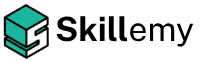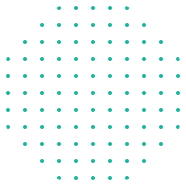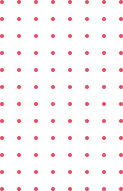Everything You Need to Know
Explore our comprehensive FAQ guide to find answers to common questions for both instructors and course buyers on Skillemy.
- Getting Started
- Payments and Earnings
- Course Management
- Technical Support
- Finding and Purchasing Courses
- Course Access and Support
How do I create a course on Skillemy?
To create a course on Skillemy, simply sign up as an instructor, then navigate to the "Create a Course" page and follow the step-by-step instructions to fill in course details, upload content, and set pricing.
What are the requirements for course content?
Course content should be original, informative, and engaging. We recommend including video lessons, quizzes, and supplementary materials to enhance the learning experience.
Can I offer free courses on Skillemy?
Yes, you can offer free courses on Skillemy. Simply set the price to "Free" when creating your course.
How do I upload course materials?
Upload course materials directly from your computer or link to external resources.
Can I edit my course after it's published?
Yes, you can edit your course at any time through the course management dashboard.
How long does it take for my course to be approved?
Courses are typically reviewed within 24-48 hours. Once approved, your course will be live on the platform.
Is there a limit to the number of courses I can create?
No, there is no limit to the number of courses you can create as an instructor on Skillemy.
How do I set the price for my course?
You can set the price for your course when creating it. Simply choose the desired price or mark it as free.
What payment methods are supported for course purchases?
We support payment through UPI (Unified Payments Interface), Net Banking, Debit Cards and Credit Cards for course purchases.
How and when do I receive payouts?
Payouts are made every fortnight directly to your linked bank account.
Is there a minimum payout threshold?
Yes, the minimum payout threshold is ₹500.
Are there any fees or commissions deducted from my earnings?
Skillemy charges a commission fee of 10% on course sales.
Can I track my course sales and earnings?
Yes, you can track your course sales and earnings through your instructor dashboard.
What happens if a student requests a refund?
Refund requests are handled according to our refund policy. Instructors are notified of any refund requests and refunds are processed accordingly.
Can I offer quizzes and assignments in my course?
Yes, you can create quizzes and assignments to enhance the learning experience for your students.
How can I interact with my students?
You can interact with your students through discussion forums, messaging, and live Q&A sessions.
Can I offer certificates of completion?
Yes, you can offer certificates of completion to students who successfully finish your course.
Is there a limit to the number of students who can enroll in my course?
No, there is no limit to the number of students who can enroll in your course.
How do I handle copyright issues for course materials?
Ensure all course materials are original or properly licensed to avoid copyright issues.
Can I collaborate with other instructors on a course?
Yes, you can collaborate with other instructors by adding them as co-instructors to your course.
How do I handle course reviews and feedback?
You can view and respond to course reviews and feedback through your instructor dashboard.
How do I access my enrolled courses?
Enrolled courses can be accessed through your dashboard under "My Courses."
Is there a time limit for accessing course materials?
No, there is no time limit for accessing course materials once you've enrolled.
Can I interact with the instructor and other students?
Yes, you can interact with the instructor and other students through discussion forums and messaging.
How do I navigate through course content?
Course content is organized into sections and lectures for easy navigation. Simply click on the desired section or lecture to access the content.
What should I do if I encounter technical issues while taking a course?
If you encounter technical issues, please reach out to our support team for assistance
Can I access my courses on multiple devices?
Yes, you can access your courses on multiple devices, including smartphones, tablets, and computers.
How do I request a certificate of completion for a course?
Upon completing a course, you will automatically receive a certificate of completion which you can download from your dashboard.
What should I do if I encounter technical issues with course creation?
If you encounter technical issues with course creation, please reach out to our support team for assistance. We're here to help troubleshoot any problems you may encounter.
How do I troubleshoot video or audio problems in my course?
If you experience video or audio problems in your course, please ensure that your internet connection is stable and try refreshing the page. If issues persist, contact our support team for further assistance.
Is there a limit to the file size for course materials?
There is no specific limit to the file size for course materials, but we recommend keeping file sizes reasonable for optimal performance.
Can I embed external content in my course?
Yes, you can embed external content such as videos, documents, or interactive elements in your course.
How do I ensure my course is accessible to all learners?
To ensure your course is accessible to all learners, provide clear instructions, captions for videos, and alternative formats for visual content.
What browsers and devices are supported for viewing courses?
Skillemy courses are supported on most modern web browsers and devices, including desktops, laptops, tablets, and smartphones.
How do I report abusive or inappropriate behavior from students?
If you encounter abusive or inappropriate behavior from students, please report it to our support team immediately. We take all reports seriously and will take appropriate action.
How do I search for courses on Skillemy?
You can search for courses by category, keyword, or instructor name using the search bar on the homepage.
Can I preview a course before purchasing?
Yes, you can preview course content, including video lessons and course descriptions, before making a purchase.
How do I enroll in a course?
Simply click the "Enroll Now" button on the course page and follow the prompts to complete the purchase.
What payment methods are supported for course purchases?
We support payment through UPI (Unified Payments Interface), Net Banking, Debit Cards and Credit Cards for course purchases.
Can I purchase multiple courses at once?
Yes, you can add multiple courses to your cart and purchase them in a single transaction.
Is there a refund policy for course purchases?
Yes, we have a refund policy in place. Refund requests are subject to review and approval.
Can I download course materials for offline access?
No, course materials cannot be downloaded for offline access.